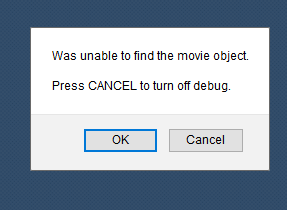Recent Changes to Your Browser and Adobe Flash Plugins
Adobe Flash is a requirement for a small percentage of Interskill courses. Most Interskill courses have been converted to HTML5, which do not require Flash. If you attempted to launch a course and are getting an error that Flash is not enabled, it might mean that it is not enabled or it is not configured to ALLOW to run. Edge, Chrome and Firefox recently disabled Adobe Flash by default on their browsers. Browser vendors are constantly changing their default settings, so it is difficult to provide specific instructions on how to enable Flash. We recommend you visit the browser owner www.microsoft.com, www.firefox.com or www.google.com for details on how to enable Flash. Most browser vendors plan to stop supporting Flash by 2020. Interskill Learning has made it a priority to retire and/or convert our Flash based courses before 2020. Browsers used to only require to ENABLE the Flash plugin, but recently, browser vendors also require that you ALLOW the particular website to run the Flash plugin. This means for every website that requires Flash, you must set the browser to ALLOW it.
How to ALLOW Flash to run on your Browser
Each browser has slightly different methods for ALLOWING Adobe Flash to run on a particular website. Below is a screenshot of Chrome and how it is configured to ALLOW Flash on the LMS.INTERSKILL.COM site. You must be on the website to configure the ALLOW option. Simply click on the LOCK icon at the left of the address bar to view the security settings for that particular website and change the Flash setting to ALLOW. Also notice that Chrome requires that you change the setting from the ALLOW(Default) to ALLOW, only.
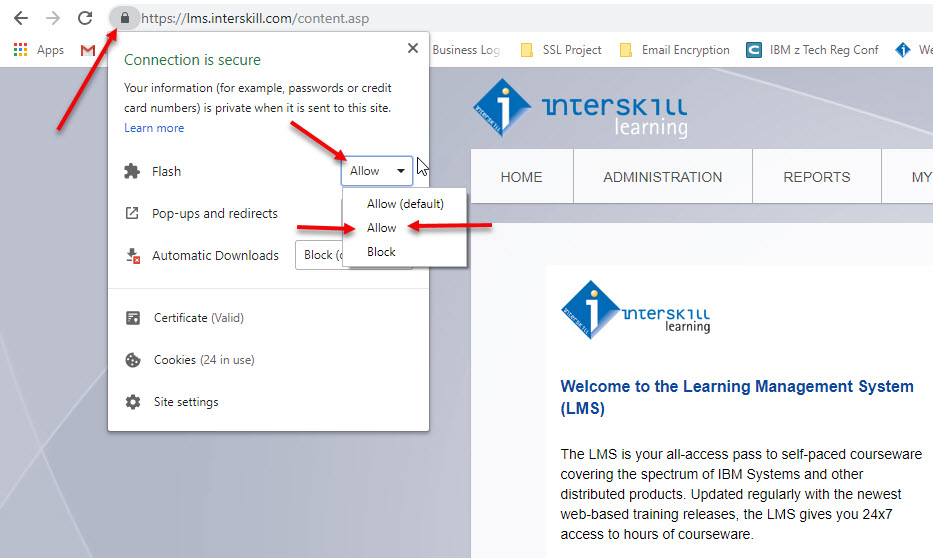
Movie Object error when launching a course
If you receive the following error when launching a module from the LMS, it it means the browser Flash plugin is not installed, enabled or ALLOWED to run on the website. Edge, Chrome and Firefox recently disabled Adobe Flash by default on their browsers. Both browser vendors are constantly changing their default settings, so it is difficult to provide specific instructions. We recommend you visit the browser owner www.firefox.com or www.google.com for details on how to enable Flash.
Sample error message from Firefox: