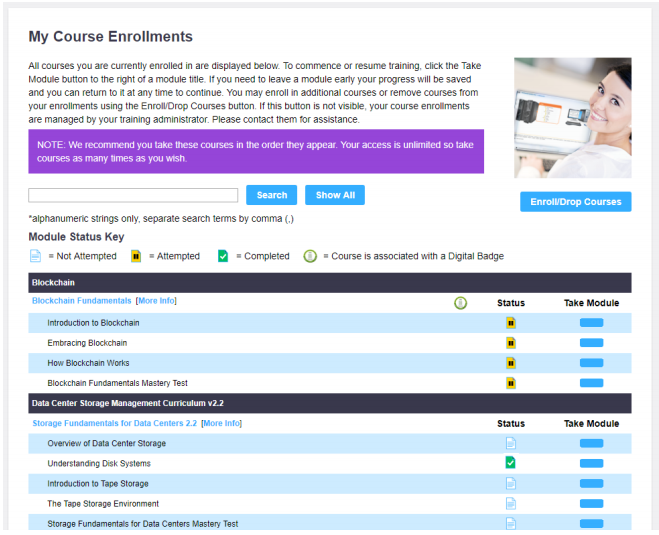Return to Knowledge Base
Overview of the LMS "My Courses" Screen
The MY COURSES screen of the LMS is where you launch your modules to begin training.
- SEARCH FEATURE: The search feature can be used to search for course or module titles within this page. You can also use your browser’s FIND feature for searching the page.
- The MORE INFO links you to detailed course content information. Moving your mouse cursor over the course titles will display a pop-up window with a short description of the course.
- The STATUS column shows if you have ATTEMPTED or COMPLETED a module. A light blue icon will be displayed if you have NOT ATTEMPTED a module. For more detailed status, scores and training history, we recommend you use the REPORTS page.
- The ENROLL/Drop Courses button links you to the course enrollment page, which is used to enroll or drop courses. This button will be displayed only if you have been given access to enroll for courses.
- When launching modules, some will appear in a separate pop-up window. While you are taking the module, do not close or move away from the main session window or your module progress/scores will not be recorded.
Below is a graphical overview of the "My Courses" screen, which is the page that lists all of your current course enrollments, status and links to launch your modules. You can also search and enroll for courses from this screen.