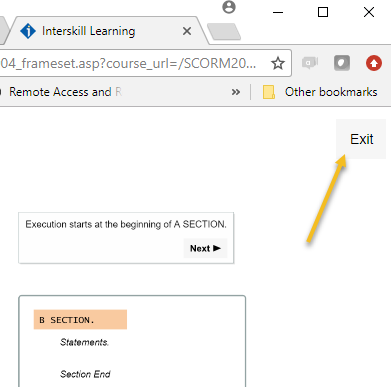Return to Knowledge Base
How to Properly Enter and Exit a Module
Below is the proper method to enter and exit a module within the LMS. Not following these procedures can result in your scores not being recorded.
- Make sure you are logged into the LMS.
- At the “My Courses” screen, launch a module.
- The module will appear as a pop-up window, separate from the MAIN session window.
- You have 2 hours to finish the module. If you do not think you will finish within the 2 hour window, exit the module using the “Exit” button(see image sample below). The module will bookmark your placement.
- While the module is open(in the pop-up window) you should not close the MAIN session window or change the page of the MAIN session window. Closing or changing the MAIN session window will disconnect the module from the main system and cause your score to not record properly.
- When you EXIT a module, the module window will close and you will receive a pop-up message stating that your progress has been recorded. Click OK.
- At this point you are back on the MAIN window session and can exit the system or if you want to take another module, select the “My Courses” menu item at the top to return to your list of courses. Do not use the BACK feature on your browser to return to the "My Courses" screen or the system will attempt to relaunch the previous module.
A few other tips:
- Do not attempt to open multiple MAIN sessions on the system at the same time.
- Do not attempt to open multiple modules on the system at the same time.
- Do not share your login with other students. If they are using your login at the same time, it can cause scoring issues. Per our license policies, this is not allowed.
- If using a laptop or PC with sleep mode. Please exit the system/module properly before you close the lid or put the laptop in sleep mode.
If you are having issues with your module score not being recorded, see also Course Scores not Displaying Correctly in our Knowledge Base.