Return to Knowledge Base
Course/Module Scores not Displaying Correctly
If your history reports are not displaying correct scores or status of the modules you have taken, it could be caused by the following:
- Make sure your PC meets the minimum requirements. Use our easy browser test.
- Please read "How to Properly Enter and Exit a Module"
- Do not use the "My Courses" screen to get your course status/scores. You should use the "Reports" to view your scores and status. The reason for this is that some browsers or proxy servers will cache the status icons and it could misinform you. You can refresh your browser or contact your network administrator to put our websites on their "whitelist" so it is not cached/blocked.
- You have the module open for over 2 hours and the score did not record due to inactivity on the MAIN LMS screen. You must finish a module within 2 hours or the LMS session will disconnect.
- When a module is launched, it launches in a new pop-up window. You must keep both the module window and the MAIN LMS session window open while taking the module. If you close out of the MAIN LMS window and leave only the module window open, the system will not record your score.
- In order to COMPLETE a course, you must PASS all the modules within the course. It will state INCOMPLETE until all modules are PASSED. Most modules are passed with a score of 70% or greater, but it can vary depending on your company's preferences.
- Make sure you properly exit the module.
- If you had network connectivity issues during the taking of the module, then your LMS connection would have been dropped and the system will not record your score.
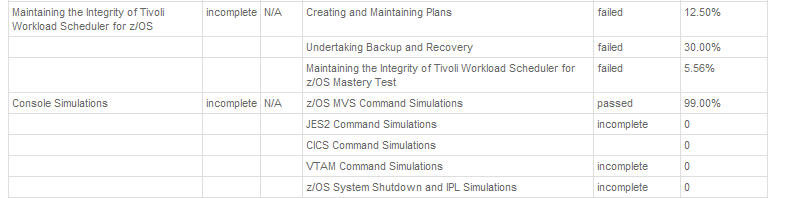
Sample Student History Report above
If none of the above issues refer to your problem, please submit a case with our support team.
